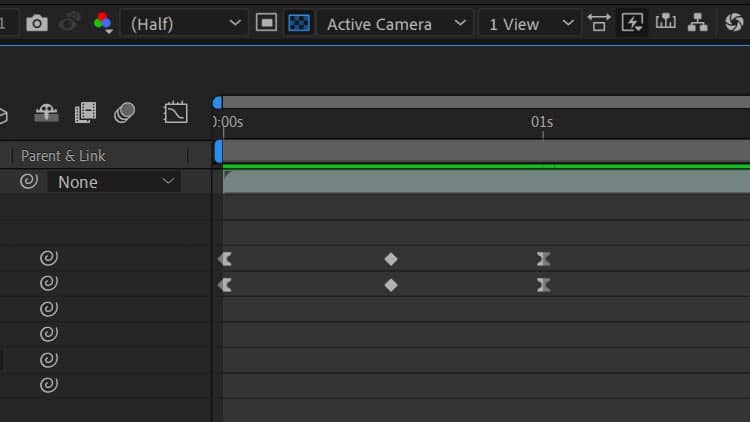When editing a video you can’t really ignore them: Keyframes. But what exactly are they? They define what happens between two points. For example: If a video should start in color and slowly fade to black and white I can do that with just a few clicks by using keyframes.
It doesn’t really matter which software you are using, because most video editing programs have the ability to manually adjust changes like these.
I now applied a color correction effect to my video file. If I go to “Saturation” it’s automatically set to 100%. I am now going to make sure that I am at the very beginning of the clip and hit the stop watch icon. Then I am going to go to the very end of the clip, hit the stop watch icon again and change the “Saturation” to 0% instead of 100%. If I play back the clip now it’s going to change from color to black and white over the duration of the clip.
Keyframing can be done with pretty much any effect and setting inside a video editing software. You could for example change exposure, blur a video or text and much more.
Another common way to use it is to animate motion. Simply choose a starting and ending point, set keyframes by clicking on “Position” or “Scale” and change the numbers. This can be useful to add motion to a static tripod shot or to zoom in on a subject.

To avoid a sudden and choppy-looking start and stop I recommend changing the keyframe mode to “Easy in” and “Ease out”. Additionally, you can change the “Interpolation” to “Continuous Bezier” instead of “Linear”. This will smoothen the starting and ending of the keyframed effect.
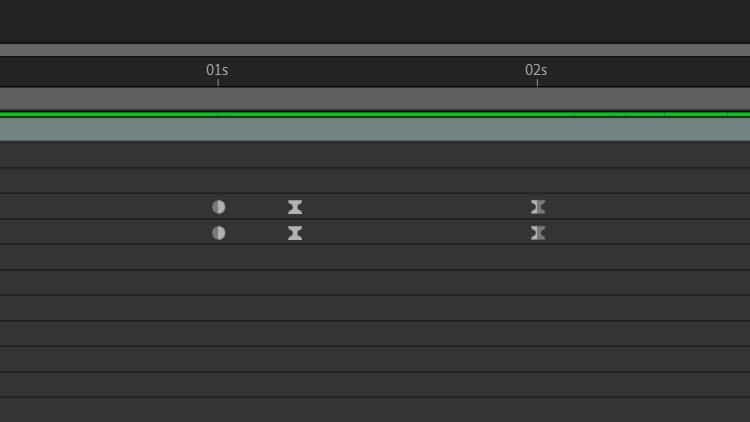
Of course, I can set more than just two keyframes. If I want to zoom in to this hyperlapse clip and a few second later zoom out again, I must set four points in the “Scale” setting. Only three wouldn’t give me the wanted effect because I don’t want any changes in scale between the third and the fourth keyframe.
Remember: The software will always animate changes between the stop watch markers.
Want to see how easy it is to use keyframes? Watch this quick video to find out how you can add motion to a reflection in a static photo!
Written by filmmaker Moritz Janisch on October 27, 2020