Best video export settings for YouTube & archive – Premiere Pro CC
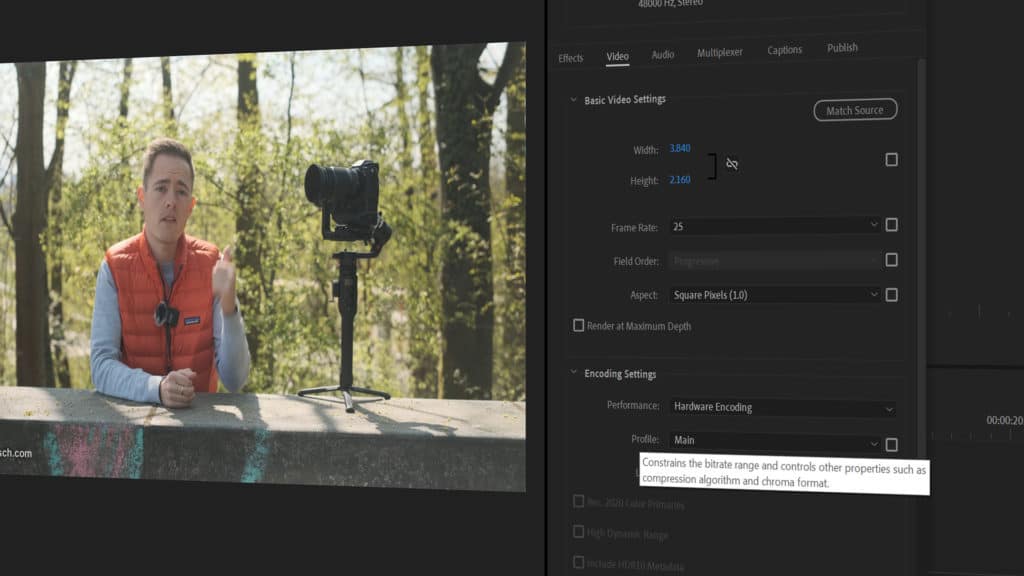
If you have a graphics card that support GPU acceleration, make sure to change the “Performance” in the “Encoding Settings” to “Hardware Encoding”. This can make the process of rendering and exporting the video much faster. If you don’t have a fast graphics card you can simply leave this setting at “Software Encoding”