With its unique design, the Crane 3 Lab from Zhiyun is definitely an eye catcher. Only the axis on top give away that this is even a camera gimbal. The handle and button setup look rather like a joystick in a fighter jet and don’t seem very comfortable to hold.
German review available HERE! (Deutscher Test)
Besides having a reliable follow focusing system the Crane 3 Lab also offers a lot of camera controls that can be changed on the gimbal’s handle instead of the camera’s menu. For example ISO, aperture or even zoom. The Zhiyun mobile app also allows a remote control of the axis movements and settings.

As you would expect from a gimbal in this price range, the performance is good and the footage captured when using the Crane 3 Lab looks very smooth without any jitter or vibrations.
The battery compartment which includes three batteries, can be opened and closed fast by pushing the lock forwards or backwards and removing the cover. The batteries last between 5 and 7 hours depending on the mode and features that are used. So it makes sense to get some spare batteries because they’re probably won’t last a full day of shooting.
All axis can easily be locked by switching the red latches to avoid the axis from spinning around or maybe even hitting each other which is a common issue with gimbals especially when walking around with the motors turned off.
The unusual ergonomics also mean that the small removable tripod should be attached at all times because it serves as the main grip and handle while the other hand operates the buttons. Above the tripod mount is a joystick which can be used to adjust the angle, which allows pan and tilt movements.
The handle design especially comes in handy when capturing shots at a low angle which is always a challenging task with electronic camera stabilizers.
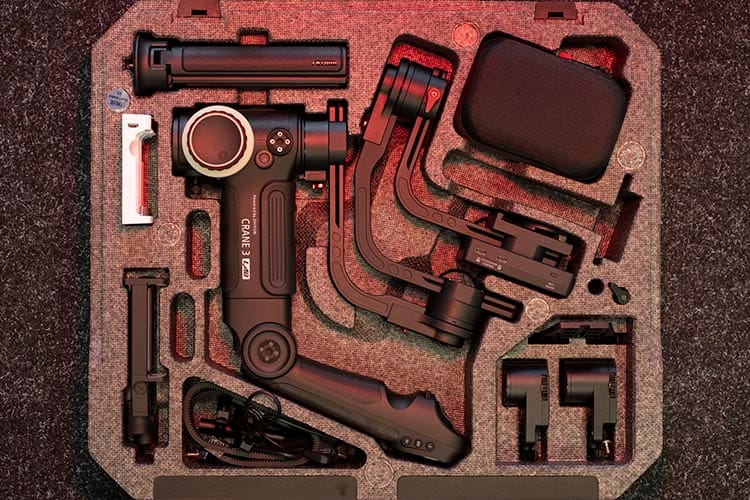
The main downside of the Crane 3 Lab is the plasticky feel of the buttons and dials. The joystick’s reaction time is very fast and it’s also very sensitive so you might end up with some unwanted pans or tilts even though you just wanted to do one kind of motion.
It’s good to see that Zhiyun is trying a new kind of design to re-invent a tool that seems like it’s hit its peak already. Even though the setup may look a bit funny and impractical at first, the ergonomics are actually quite comfortable to use and for me personally it doesn’t seem to make a lot of sense to switch back to a one-hand gimbal after using this setup for a while.
You can purchase the Crane 3 Lab at B&H Photo by clicking HERE!
Deutscher Shop HIER klicken! Oder HIER im Bundle erhältlich.
Written by filmmaker Moritz Janisch on May 18, 2019


